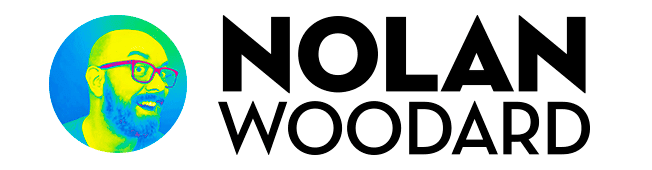A Presidential Ball sparks something in the First Lady which will have ramifications even I don't know about yet. Really proud of this chapter. Lots of great things happening in the screen-swipes.
The new Thrillbent site gives you the ability to embed our comics on your own website so feel free to use it as I did below! Read it here now or jump to Thrillbent.com to read all of the installments. Written by James Tynion IV, line art Jeremy Rock, lettering by Troy Peteri, and color by me. You can now also purchase "The Eighth Seal" on Comixology with bonus content for $0.99 here.
Tuesday, June 25, 2013
Monday, June 24, 2013
Color Reproduction for Print Comics
Every once in awhile the topic of how to setup a computer for color reproduction in print pops up somewhere in my life so I thought I'd make a blog post about it to explain my opinions on the subject. My background is in retouching for advertising for multi-billion dollar corporations so some people consider what I'm about to review overkill for comics. In my opinion, it's sooo damn easy and sooo damn cheap there's no reason not to do it when you've already potentially, and most likely, spent thousands of dollars on a computer system for the purpose of creating comics/materials for press. Other people will have had differing experiences so it's only my take and if you have found a setup that works for you then stick to it. My hopes are this helps guide other colorists who still haven't found their own setup find one so their comics print as close to what they intend as possible.
When setting up my system for press there are a few key factors I consider:
1. Monitor quality
2. Calibration
3. Profiles
4. Studio lighting
By following these cheap and easy steps I can honestly say every comic I've ever colored has printed at least 90% accurately from what is on my monitor regardless of the publisher or press used and to me that's pretty damn good. Sure, I'm still relatively new to coloring, only been doing it for three years, but that's still a 100% success rate on 50+ issues using this kind of setup. (EDIT: This doesn't include two covers that production staff edited after I uploaded my files and them printing poorly. Almost forgot about those because, well, I want to forget about those.) I can guarantee at some point one of those issues will print like crap but with my record I know it'll be the press and not my files and there's nothing a colorist can do about the press itself. (EDIT: That's not to say I've not made a mistake before. I'm not saying I'm perfect.) We can only control our work environment and equipment and the above is what I do. Yeah, there's other things I consider as I color that also help but this is my basic setup for any system I use when coloring for comics and specifically print.
In the end, you need to find a setup that works for you so hope this at least sparks some ideas and practices to find that setup to help you get better color reproduction for your own comics in print. Good luck!
When setting up my system for press there are a few key factors I consider:
1. Monitor quality
2. Calibration
3. Profiles
4. Studio lighting
- Monitor quality: Honestly? This post is for colorists in comics so you're probably well enough off with whatever monitor you already have. That's not license to buy a crap monitor though but also don't buy an insanely expensive monitor. Just find something you're happy with that is fairly decent.
That said, the retoucher in me has some recommendations. You want a high contrast ratio, a wide/extended gamut, a minimum of 120cd/m2 luminance, a wide viewing angle, and the ability to set the temperature of the monitor. Size and resolution are up to you but the larger the better in my experience. For brands I look to Dell, Viewsonic, Samsung, NEC, Eizo, or a Cintiq (so you can draw on your screen which has decent color too). I personally have a dual monitor setup with a Dell U2410 and a Cintiq 21UX. Nowhere near the fanciest choices at all but serve me quite well.
- Calibration: To me proper calibration is a must.
I calibrate both my monitors with a Datacolor Spyder once a month. At the time of this post the Spyder4Express costs only $114 on Amazon.com. If you've already dropped thousands of dollars on a system then this is a small investment in comparison to get every bit of quality out of it. Follow the recommendations when it installs and you can be much more confident what you see on screen will be much closer to how it reproduces when printed. This takes less than 10 minutes and is so worth it. It'll load the profile into your system on startup and takes up almost no memory to do so. It'll make not just Photoshop look better but e-ver-y-thing look better.
If it gives you any indication of how important calibration is, Marvel Comics' spec sheet says editor monitors get calibrated WEEKLY. Don't know if it's true or not but, hey, they take it seriously enough for it to be on page one.
- Profiles: What's also on page one of Marvel Comics' spec sheet? Color profiles!
Most comic editors can supply you with a spec sheet and a profile to use, if not also a CSF file to load, if you ask. A few I've colored for even have a folder on their company FTP where you can download all this yourself as different publishers have different specs. However, I've been using the Marvel specs for years, well before I even started coloring for them, and they have never failed me. It's a simple change in Photoshop as its defaults will otherwise work well in CMYK. Go to Edit > Color Settings and under the drop down menu for CMYK click on "Custom CMYK..." That'll open a new window and all you need to do is click on UCR. This changes the build of your blacks so color prints cleaner. For RGB use Adobe RGB (1998) because it translates the best to CMYK which is what it will be printed in. When you have your Color Settings setup like this make sure this UCR profile is attached to your files when you save them. You always want to color manage your files for print by doing so.
- Studio lighting: I know this one specifically makes me sound nutty but too late for that, right? How your studio is lit and decorated will affect how you see the color on your monitor.
I work with only a single lamp behind my Dell monitor to illuminate my studio. It's behind my monitor because it then becomes ambient light and not direct. (You never want direct light on your monitor so you also want your monitor facing away from windows.) The bulb in that lamp is a Chromalux full spectrum bulb so the temperature of the light doesn't shift how I perceive the color on my monitor. (It also helps with S.A.D. Look it up.) And there are much higher end full spectrum bulbs but no need to go nuts.
So, yeah, this is a bit much. However, if you're really concerned about color reproduction at least consider your environment. If you work with lots of lights turned on and there are bright, saturated colors everywhere in the room, it doesn't matter if your monitor is the nicest on the market and calibrated; your environment is destroying how you perceive the colors from your monitor. So if nothing else, you want your working environment to be neutral in palette and lighting so you're seeing the temperature of your monitor correctly and lit enough to work but not so bright you're not seeing the contrast on your monitor properly. I just take it a little further than most people do but I know many folks who work in the dark and leave their Spyder plugged in calibrating the ambient light on the fly throughout the day so I'm far from the extreme.
By following these cheap and easy steps I can honestly say every comic I've ever colored has printed at least 90% accurately from what is on my monitor regardless of the publisher or press used and to me that's pretty damn good. Sure, I'm still relatively new to coloring, only been doing it for three years, but that's still a 100% success rate on 50+ issues using this kind of setup. (EDIT: This doesn't include two covers that production staff edited after I uploaded my files and them printing poorly. Almost forgot about those because, well, I want to forget about those.) I can guarantee at some point one of those issues will print like crap but with my record I know it'll be the press and not my files and there's nothing a colorist can do about the press itself. (EDIT: That's not to say I've not made a mistake before. I'm not saying I'm perfect.) We can only control our work environment and equipment and the above is what I do. Yeah, there's other things I consider as I color that also help but this is my basic setup for any system I use when coloring for comics and specifically print.
In the end, you need to find a setup that works for you so hope this at least sparks some ideas and practices to find that setup to help you get better color reproduction for your own comics in print. Good luck!
Thursday, June 20, 2013
"Insufferable" Vol.2 #12
Galahad has a chance to redeem himself but what reward does he find? This won't end well.
Part of the new Thrillbent site is the ability to embed our comics on your own website so feel free to use it as I did below! Read it here now or jump to Thrillbent.com to read all of the installments. Written by Mark Waid, line art by Peter Krause, lettering by Troy Peteri, and color by me.
Part of the new Thrillbent site is the ability to embed our comics on your own website so feel free to use it as I did below! Read it here now or jump to Thrillbent.com to read all of the installments. Written by Mark Waid, line art by Peter Krause, lettering by Troy Peteri, and color by me.
"Insufferable" Vol.2 #11
This week we explore more of the "Nocturnus Files". What does he already have on Randall?
Part of the new Thrillbent site is the ability to embed our comics on your own website so feel free to use it as I did below! Read it here now or jump to Thrillbent.com to read all of the installments. Written by Mark Waid, line art by Peter Krause, lettering by Troy Peteri, and color by me.
Part of the new Thrillbent site is the ability to embed our comics on your own website so feel free to use it as I did below! Read it here now or jump to Thrillbent.com to read all of the installments. Written by Mark Waid, line art by Peter Krause, lettering by Troy Peteri, and color by me.
Thursday, June 6, 2013
"Insufferable" Vol.2 #10
Now that Nocturnus has found the site of Randall's murder, how long before he tracks down the killer? And will the local police get in his way or lend a helping hand?
Part of the new Thrillbent site is the ability to embed our comics on your own website so feel free to use it as I did below! Read it here now or jump to Thrillbent.com to read all of the installments. Written by Mark Waid, line art by Peter Krause, lettering by Troy Peteri, and color by me.
Part of the new Thrillbent site is the ability to embed our comics on your own website so feel free to use it as I did below! Read it here now or jump to Thrillbent.com to read all of the installments. Written by Mark Waid, line art by Peter Krause, lettering by Troy Peteri, and color by me.
Subscribe to:
Posts (Atom)